I hope you had a chance to read yesterday's post about Setting Technology Limits for Kids. As promised, today I'm sharing the Technology Token System that I use to make the kids accountable for their time with technology. And, of course I'm including a free printable!
I'll start by telling you how the system works, and then I'll teach you how to put the printable together.
The Technology Token System
Setup:
- Each child gets a chart that has 8 pockets and 4 technology tokens.
- The top four pockets make up the "Token Bank" and the bottom four pockets make up the "Redeemed" area.
- Once the children have completed their work for the day, their four tokens start in the token bank. Be sure to see yesterday's post to find out why the kids have to earn their tokens.
How to redeem tokens:
- Each token has a time amount assigned to it. Our tokens are worth ½ hour of technology time. The tokens start over in the "Token Bank" every day. I don't let the kids save unused tokens, and they have never asked about it.
- Once they have earned the tokens by completing their daily tasks and chores, they can choose to redeem a token by checking with Mom or Dad and then setting the timer for 30 minutes and moving a token down to the "Redeemed" portion of their chart.
- When their tokens are all gone, they have no more time for that day.
Interestingly enough, my kids have yet to spend all of their tokens. I think that after using one they might immediately want to use another, but that hasn't happened yet. They never want to use the last one early in the day, so inevitably, they never use the last token!
And the best part? The other night, I couldn't get my youngest girls (who share a room) to quiet down and go to bed. After going in their room over and over, I finally said, "If I have to come in here one more time, I'm taking away one of your tokens for tomorrow!" They instantly clammed up and went to sleep! It worked again tonight! AWESOME!
Putting Together the Charts
Materials Needed:
- Printable file (download link is provided in this post)
- Card stock or heavy paper
- Pocket laminator and laminating pockets or access to a copy center or library that offers laminating services
- Craft knife
- Craft glue or glue tape
- Magnets (optional)
Let's get started!
- Download and print the free Technoloy Token System Printable on card stock or heavy paper. (Click on download image below.)
- Cut the main chart along the light gray line to create three separate charts.
- Choose the pocket colors you like, and cut out each pocket carefully along the outside edge of the black lines. (Go ahead and mix colors on the chart if you like. It's up to you! I let the kids pick the color they wanted.)
- Place a tiny bit of glue along the bottom edge of a pocket and stick it on the corresponding grey pocket outline on the main chart. Don't use a lot of glue. The pocket only needs to stick a little bit until the chart is laminated. If there is too much glue, the tokens won't go into the pockets.
- One all the pockets are lightly attached, laminate the charts. (You can't skip this step. Sorry!) I use a pocket laminator similar to the first one in the widget below. I love the ease of laminating without having to leave the house! If you don't have one, most copy centers and some libraries offer that service.
- Cut out the laminated charts leaving a border of plastic around all edges.
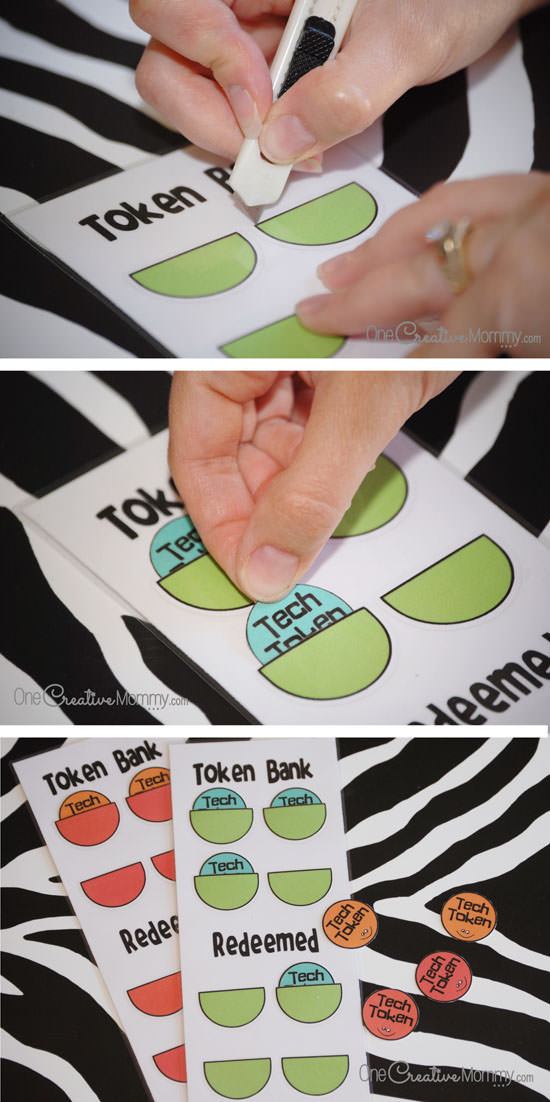
- Using a craft knife carefully slit the laminating film across the top of each pocket. Don't cut through any card stock. You are only slitting the plastic.
- Slide Tech tokens into the top four pockets of each chart.
- Post the charts and get started! (I attached magnets to the back of the charts and stuck them on the side of the fridge.)
Good luck! Here's to a summer full of fun!
RELATED: Pet Rock Tic-Tac-Toe, Family Reunion Jeopardy
I hope this idea is helpful to you and your family! I love to create motivational printables. You might like some of these as well. (Images below are linked.)
Thanks for stopping by. See you again soon!




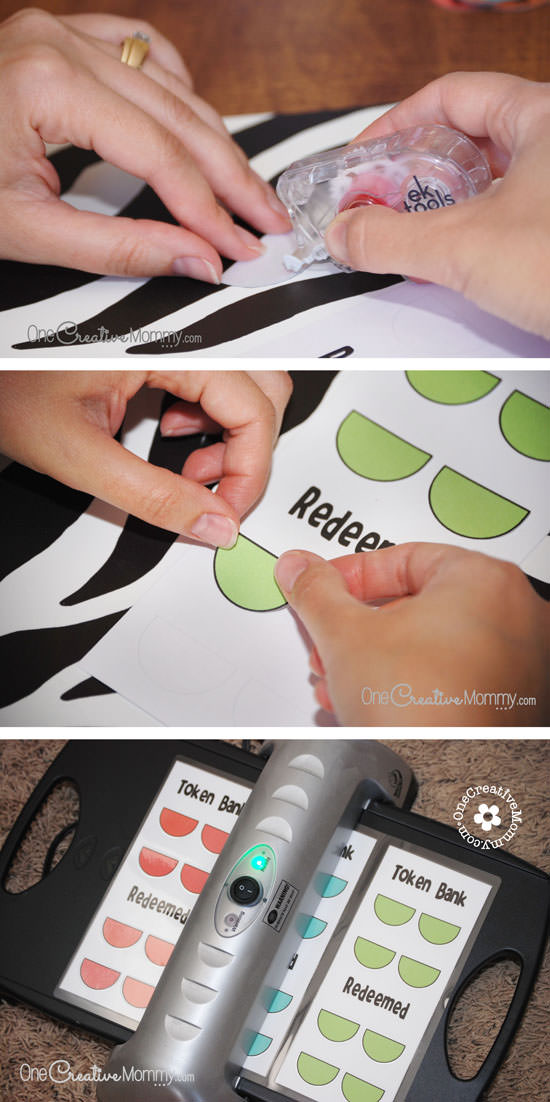

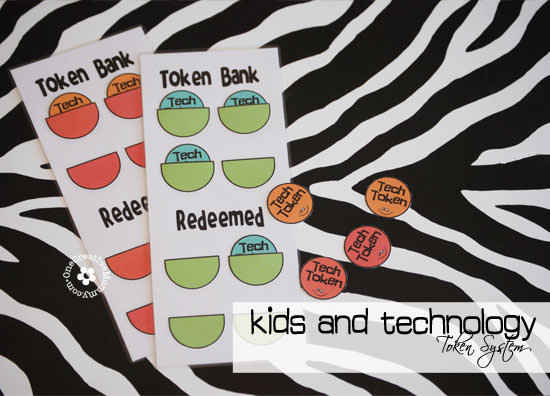
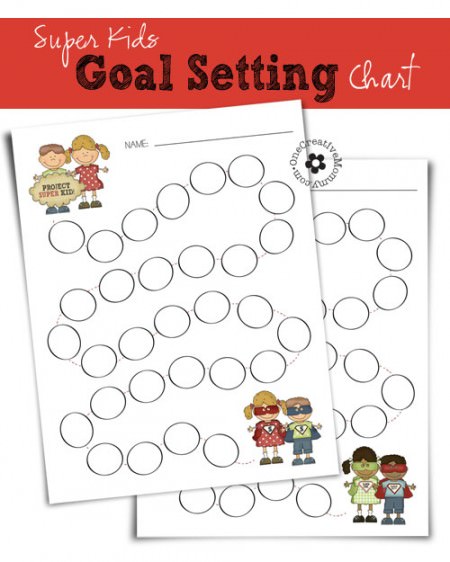
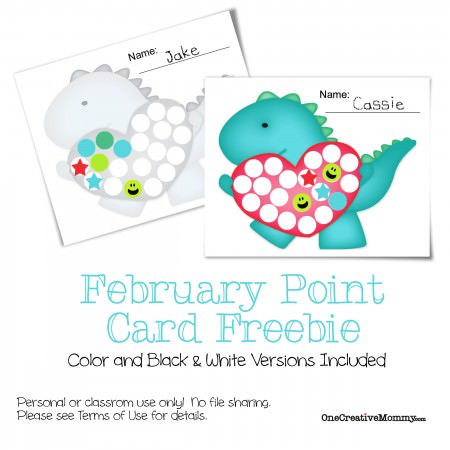
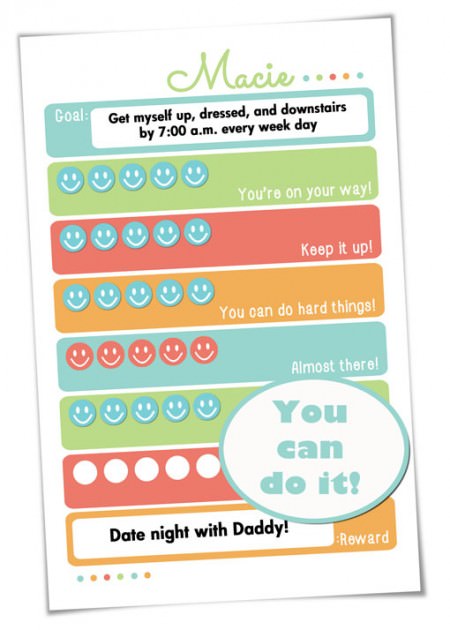
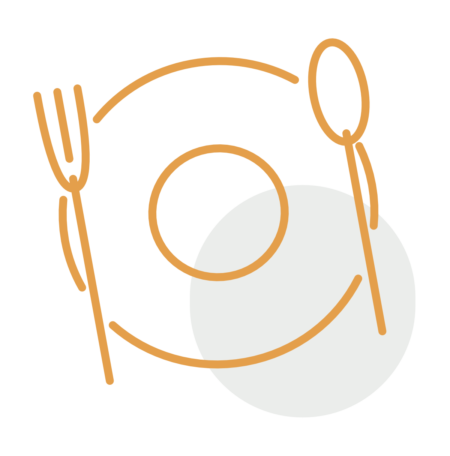
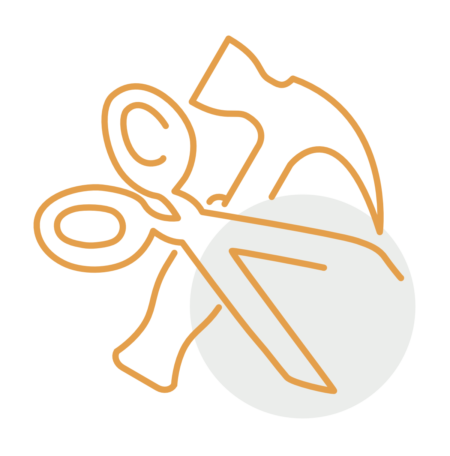
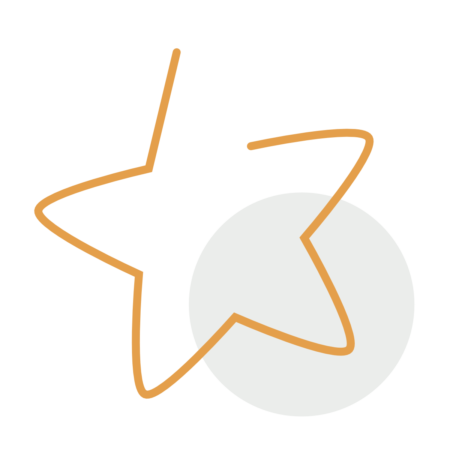

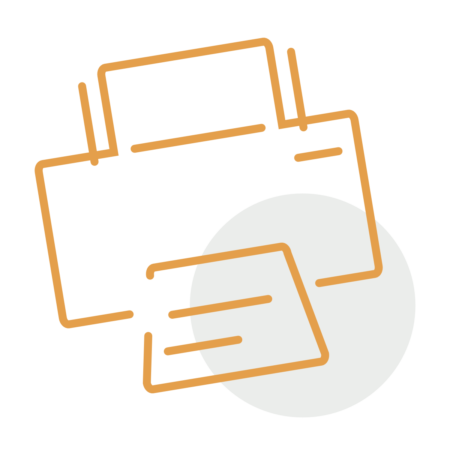
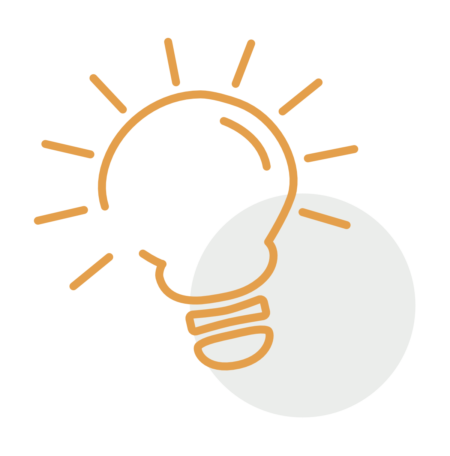

Pam @ Over the Big Moon
This is amazing Heidi! I'm totally putting this together for my boys this week! Pinning and sharing!! Thanks again!
Heidi Fowler
Thanks, Pam! Miss you guys! I hope the boys like it.
Sarah @ Little Red Brick House
This is such a great (and timely) idea, Heidi! I struggle with keeping track of tech time at our house. I think actually being able to see the time being earned/redeemed would help my son use his time more wisely.
Heidi Fowler
Thanks, Sarah. I laugh that my girls never use all of their time. When they can see what they have, they don't want to use it all!
Mandee Thomas
Stopping by from the Wow Me Wednesday Link Up. Awesome idea and super cute printable :D If you would like to, I would LOVE for you to share it (and any other printables you've done) with my "Free Printables" Google Plus Community! goo.gl/RPWDbD
Heidi Fowler
Thanks, Mandee! I have tons of printables, and I'd love to share. (I'll try not to share everything at once!) Thanks for inviting me.
Marie @ The Money Template
This is totally an awesome one Heidi! I should try to make it this weekeend, I'm sure my daughter would love this one!
Heidi Fowler
Thanks, Marie! I think most kids like visuals like this. I hope your daughter likes it, too!
Ashley M.
What a great idea! I always feel like I lose control of technology time when I get busy and they end up using the iPad forever!
Thanks for sharing this printable too! So cute :-)
mommaofthreeblog.blogspot.com
Heidi Fowler
That's exactly what happens to me, Ashley! It's so easy to get too busy to notice.
Julie
Thanks for linking up at Crafty Thursday Obsessions! You're one of this weeks features http://julieiscocoandcocoa.blogspot.com/2014/07/crafty-thursday-obsessions-29.html
Heidi Fowler
Thanks so much, Julie! I'm off to check it out and link up for this week.
Jennie
This is an awesome idea!!
Come by and share on my linkup today!
http://thediaryofarealhousewife.blogspot.com
Heidi Fowler
Thanks for the invite, Jennie. I'm all linked up!
Amanda
Hi, thank you very much for the tech token. I just had an argument with my 2 children and took their time away from technology. This looks easy to use and could work for me.
Heidi Fowler
Oh, I hope it does work for you, Amanda! Thanks for taking the time to comment, and you are very welcome.