Social media. You either love it or you hate it. But . . . if you are a blogger, and you want people to visit your site, you have to use it. The problem is that it's a total time sucker! Plan to pop quickly into any one of them--facebook, twitter, google+, pinterest--and you could be there all day instead. What if I told you there is a way to post to one social media platform and have it automatically schedule to the others? Sounds pretty good, right? Today I'm sharing my favorite social media management tool: Friends+Me.

My favorite social media (next to pinterest) is Google+. If you aren't using it, you are definitely missing out. Here's why I like it:
- You find great sites and people to follow, and you add them to interest groups.
- Unless you make a specific selection, everyone you follow shows up in your feed.
- When you want to see what's going on in one of your interest groups, you can choose to see only that interest in your feed. Google+ doesn't choose what you see. You do!
- If you are looking for recipes, click on your recipe interest list. If you are looking for kids crafts, click on your kids craft interest list. If you want to see what your friends are up to, click on your friends interest list. (You get the picture.)
Extra bonus for bloggers: When you share things on Google+, it helps your rank in Google search.
Since I started using this awesome tool called Friends+Me, when I post to Google+ or share someone else's posts on Google+, those posts automatically post to my other social media sites.
How does it work? Friends+Me works with Google+ pages and profiles. You can set your posts to repost to Google+, Twitter, Facebook, Linkedin, Tumblr, and App.net.
There are four sharing presets. You choose the one that best fits your social media strategy.
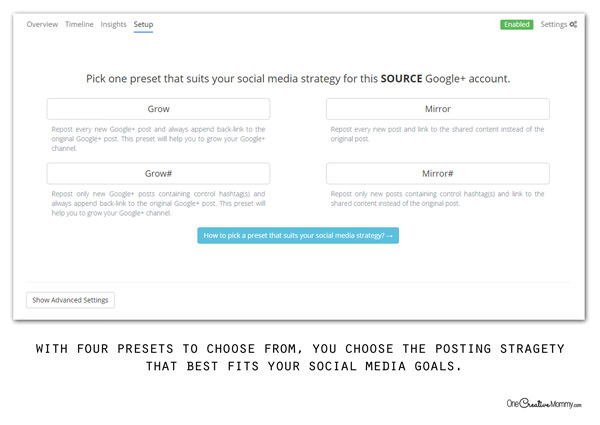
- Grow: Reposts every new Google+ post and always appends back-link to the original Google+ post. This strategy is to help grow your Google+ profile.
- Grow#: Reposts only new Google+ posts containing control hashtags and always appends back-link to the original Google+ post. This strategy is also to help you grow your Google+ profile.
- Mirror: Reposts every new post and links to the shared content instead of to the original Google+ post.
- Mirror#: Reposts only new posts containing control hashtags, and links to the shared content instead of to the original Google+ post.
Because I like to control which posts get reposted and where they get reposted, I use the Mirror# strategy. I have a few different control hashtags set up.
I've recently been using Friends+Me to start posting to a special One Creative Mommy Google+ page. You'll notice that it doesn't have many followers. That's because I'm just experimenting there. Most of my readers follow me on my Google+ profile. What's the difference? On my profile, I share posts from One Creative Mommy and posts from other bloggers. On my page, I share only posts from One Creative Mommy. So, depending on what you want to see from me, you can follow my page or my profile (or both!).
Below is an example of something I shared on Google+ with my control tag #ft. Later in the day, it automatically reposted on facebook and twitter. (Notice that the image shows up in both places, and the link is directly to my post on my blog, not the post on Google+. If I had chosen either of the Grow strategies, the posts would have linked back to my Google+ post.)
In the spirit of full disclosure, I did adjust the image in my twitter post so that it would look better in my picture below. Because it was a long image, it didn't crop very nicely! (Gotta be honest!)
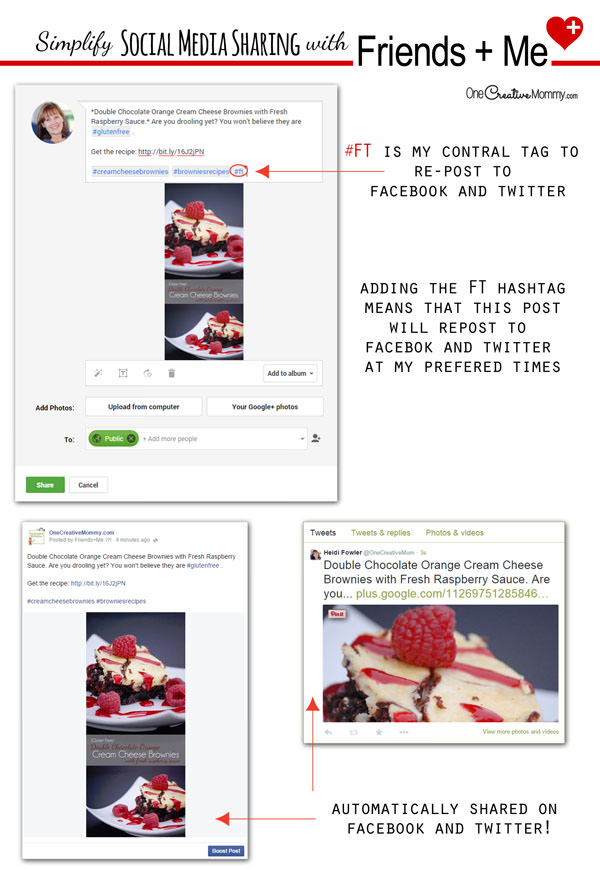
Managing three (or more) social media sites is too much for me. I love that with Friends+Me, I can be active in my favorite social media site, and beef up my other social media sites with no extra work!
Ready to try it? Get started with the free version to see how you like it! Sign up here.
Disclosure: This is a review for Friends+Me, but all opinions are my own. I really do use and love this tool!
Thanks for stopping by today! Be sure to check out some of my fun projects and recipes while you are here. Images below are linked to posts. Just click on the image to be linked to the post.



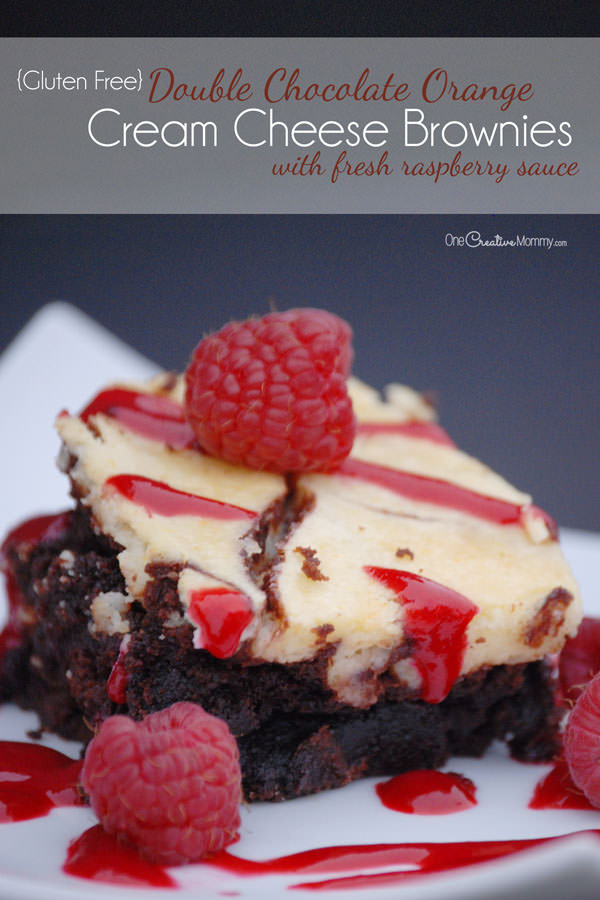


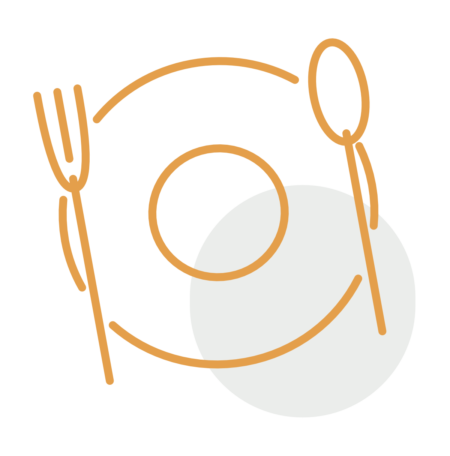
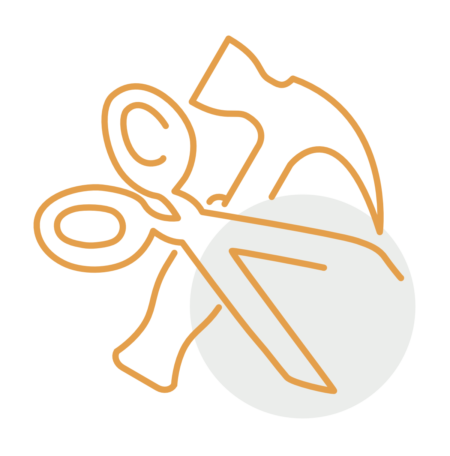
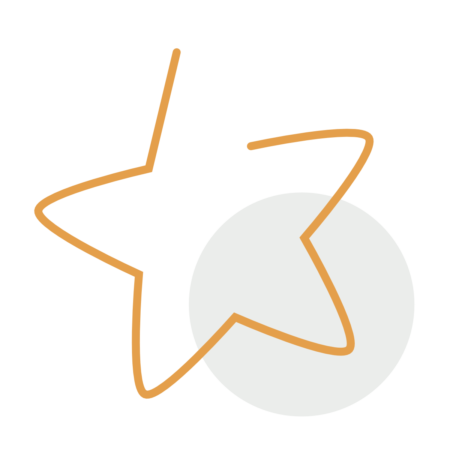

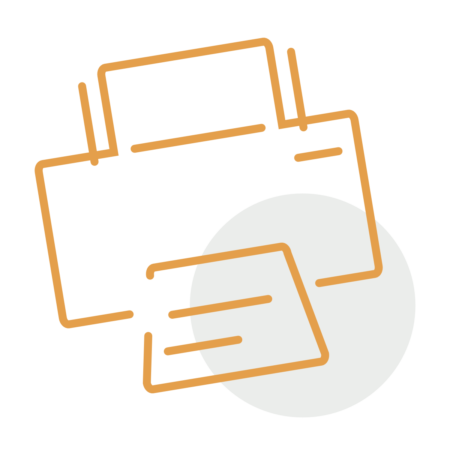
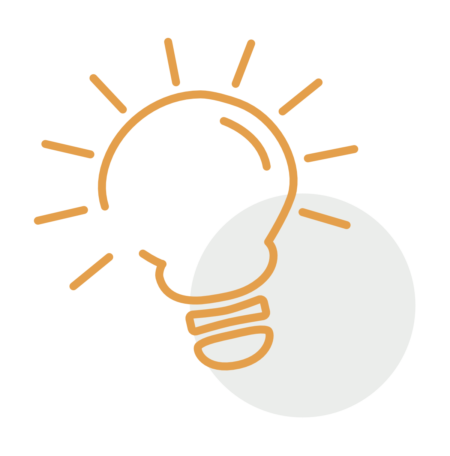

Dewald
I really like this tool. It can help make allot of time consuming task go allot faster. Especially when you manage more than one social network for more than one site. With this tool I only have to manage one social media platform.
Heidi
Thanks, Dewald. That's why I like the service, too.
Nina
I like Google+ too and wish more people were on it! I especially like how, like you said, it helps with your search rankings. I've never heard of this tool, but if I'm honest, one of my pet peeves is going on Twitter and seeing a message that isn't complete lol. I know, I'm supposed to click on the link, but I'm all about complete ideas in 140 characters haha. But hey, anything to automate and save time is great!
Heidi
I agree with you about twitter, Nina. That's my one problem. I want to save time, but I don't like the extra clicks either. Sometimes we just have to choose what works with the time we have.
Cathy
This sounds great - I love Google + but have to admit I don't use it like I should. I am totally going to check this out - anything that saves me time is a winner and if it also helps with search rankings its a definite win. Thank you so much for sharing. Cathy
Heidi
Thanks, Cathy. I think Google+ is much easier to use than facebook. That's why I spend more time there.