Hi, OneCreativeMommy readers! I'm Jessica from Jessie Kay Graphics and Design.
First of all, thanks to Heidi for having me here today! I am a graphic designer by trade, and one day I decided that I wanted to make design accessible to everyone through my blog with tutorials, templates, and ideas! At least, that is my goal. Today, I am here to show you some blog photo templates I use when putting together a post, like when I took engagement pictures for my brother.
These templates are great for when you want to showcase a lot of pictures on your blog, without taking up a bunch of space on your server! And without making your page load really slowwwwly, which can happen too.
Here are some examples of my templates:
But here is what they look like with no pictures:
The key here is clipping masks.
If you aren't familiar with the terminology, basically, a clipping mask takes a picture and clips it to whatever shape you tell it to.
In Adobe Photoshop, you just right click on the photo layer and click "Create clipping mask".
It looks like this:
Then it will look like the example I showed you above. Exciting right?
And just in case you like these templates, you can download them below:
2 Picture Template | 3 Picture Template
Once again, thanks Heidi for letting me post here today! I hope these prove useful to some of you! If you have any questions, please feel free to contact me!
(This is Heidi.) Thanks, Jessica, for sharing your ideas and awesome templates with my readers. Want to see some of my favorite posts from Jessica's site? Of course you do!



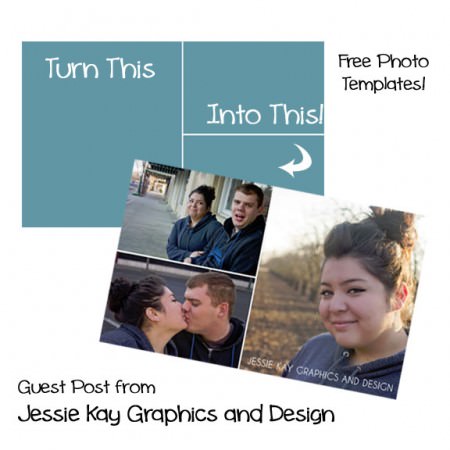




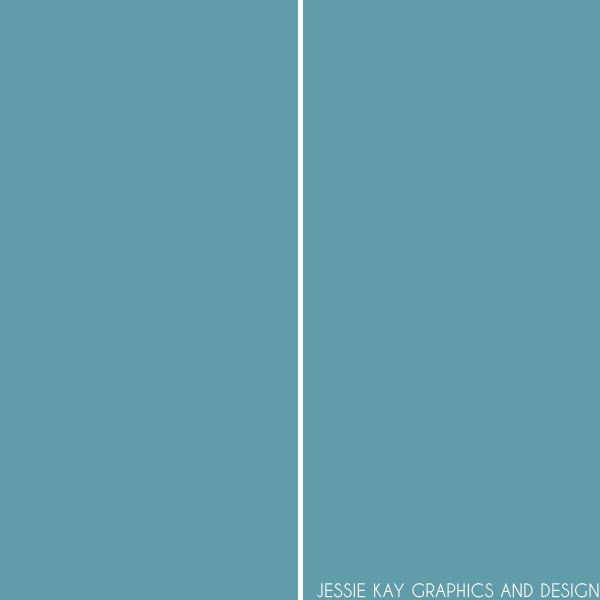


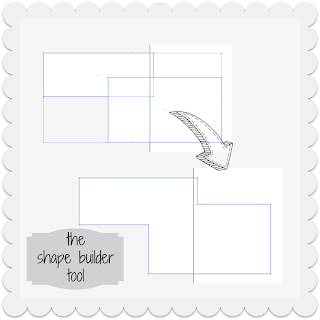
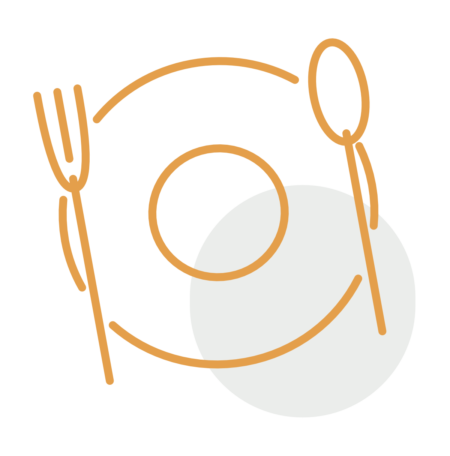
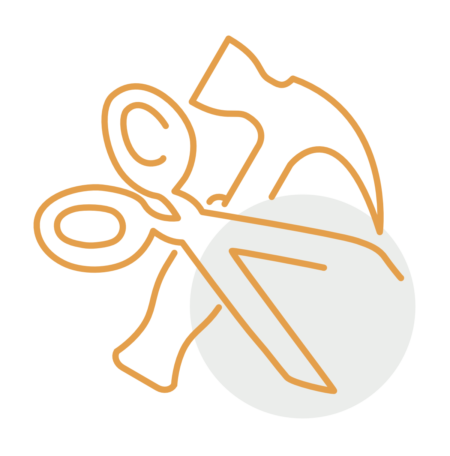
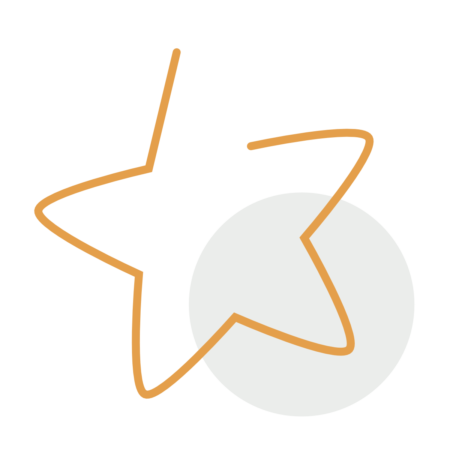

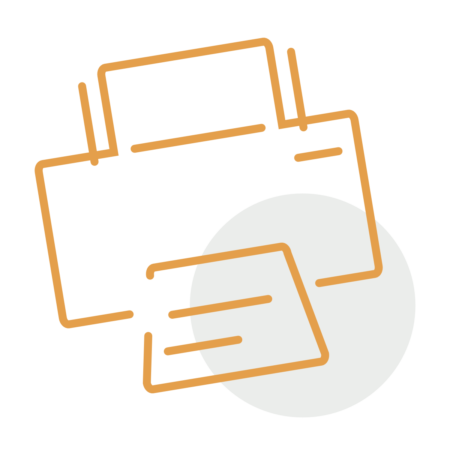
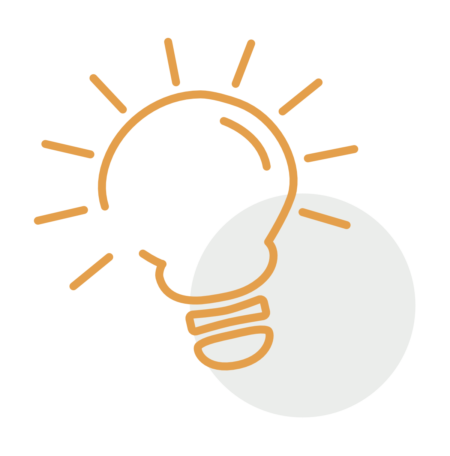

Tammy Northrup
Thanks for the tutorial Jessica. Tammy - http:// http://www.yoursandmineareours.blogspot.com